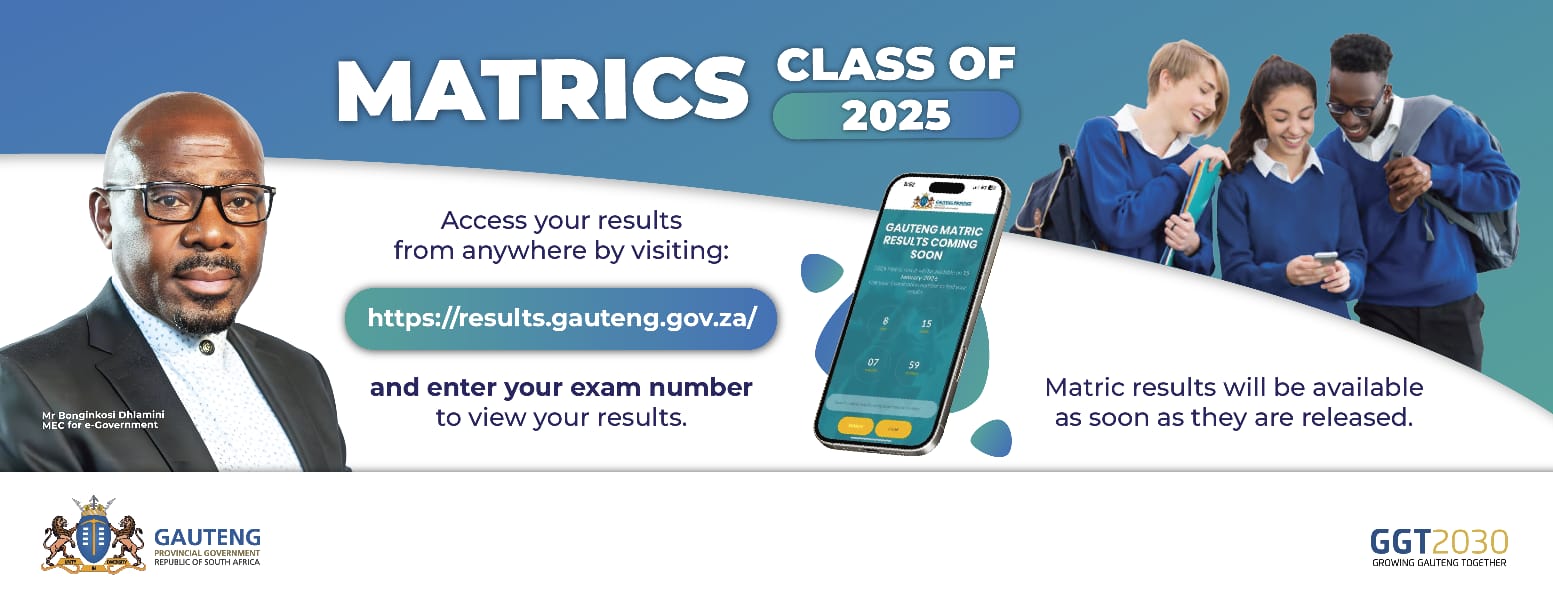Thembisa Shologu
The Gauteng Provincial Government (GPG) is leveraging technology to combat Gender-Based Violence and Femicide (GBVF) as well as crime with the introduction of the e-Panic Button App.
This innovative tool is a cornerstone of the advanced e-policing initiatives spearheaded by Premier Panyaza Lesufi.
The e-Panic Button App provides immediate assistance in emergencies and is accessible to all residents of Gauteng. Available for download on smartphones and tablets, the App allows users to call for help discreetly with a single tap. Importantly, it is a free-to-use service, ensuring accessibility for everyone.
In August 2024, tabling the Department of Community Safety budget, Premier Lesufi announced that the department would set aside R65.9 million to address GBVF in the province.
As South Africa observes the 16 Days of Activism for the No Violence Against Women and Children Campaign, the impact of the e-Panic Button App initiative is evident. More than 80000 physical e-panic buttons have been distributed across the province.
MEC for eGovernment, Research and Development Bonginkosi Dhlamini has encouraged residents to download the App, emphasising its life-saving potential.
“The Gauteng e-Panic Button is a testament to the progress made by the provincial government to create a safer environment for everyone in the province, and by downloading and using this App, you can protect yourself and your loved ones in times of emergency.
“This initiative offers both a physical device and an electronic version as an App. It is not just a tool, it’s a lifeline,” explained MEC Dhlamini.
Follow these steps to download and register for the e-Panic Button App:
- Go to Google Play, Hauwei Store or the App Store: Search for “Gauteng Panic Button.” Look for the blue icon labelled “Crime Prevention Panic Button Gauteng.”
- Press Install: Download the App to your device.
- Open the App: Once installed, open the App to start the registration process.
- Enter Your Phone Number: Provide your phone number and press “Submit.” You will receive a One-Time Password (OTP) via SMS.
- Enter the OTP: Input the OTP and press “Submit.”
Complete Your Profile: Enter your name, surname, phone number, and email (optional). Accept the terms and conditions to complete your registration.
SOURCED FROM THE GPG WEBSITE.